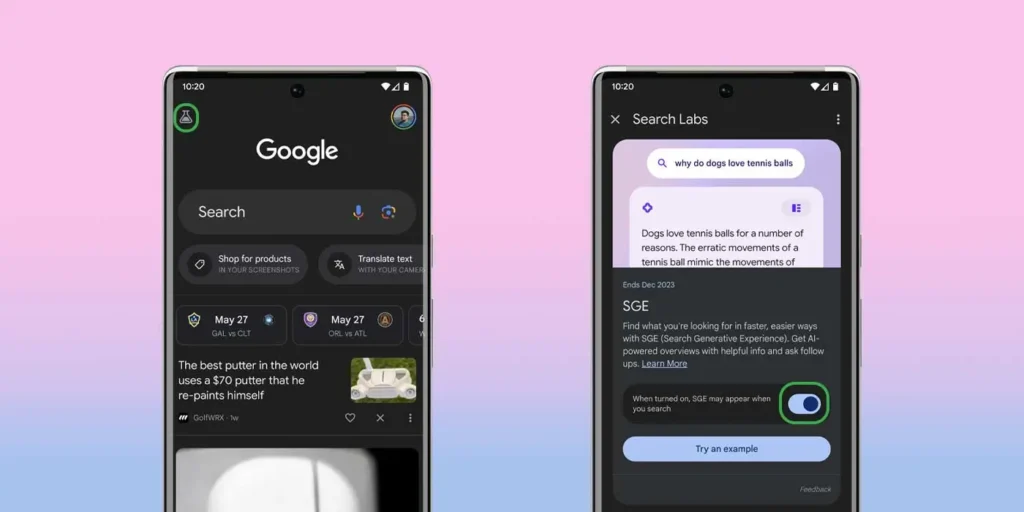Google Clarifies Common Web Errors and How SGE Will Impact Your Traffic
- Google has finally offered some clarity by demystifying some common web errors that impact the user experience, learn what they are.
- Google took a “parable” approach by spinning a tale involving a castle library to explain the technical errors, which we will translate into common English.
- Google SGE is a new feature using artificial intelligence (AI) to summarize search results – what you need to know about how it will impact your traffic.
Google Clarifies Some Common Web Errors (Finally!)
If you’re confused about some of the web errors you get alerted to in Google Search Console (GSC) – you’re not alone. Finally, Google has taken the time to try to explain what these errors are and what triggers them.
Google recently took a creative approach toward explaining the various reasons that trigger different types of web errors that get reported in Google Search Console. In an article entitled “The Comedy of Errors” on the Google Search Central Blog, Google Analyst Gary Illyes wrote a parable-like, storybook tale, that he also illustrated, in which he used the scenario of opening a library in a castle “located in a far-off place” as a way of trying to make technical issues easier to comprehend for the layperson.
Obstacles that Block the Journey to and Within Your Website
The first thing Google wants us to know is that certain types of errors interfere with a website’s accessibility. That means finding it in the first place, following a link that does not work, or finding certain pages once a user arrives there. When any of these things happen, it’s also going to hurt your search engine rankings.

To make sure Google and other websites can easily find all of your content you need to have a site map, which should be an XML file titled sitemap.xml that is a directory of all of the pages on your website and how they are interconnected.
It is important to make sure your site map doesn’t contain any errors. Any time you add a new page or make changes, it is important to update your site map. If you use a CMS such as WordPress, there are several plug-ins available, both free and paid, that will automatically create and update your XML site map.
Then if you want to rank faster, rather than waiting for the crawlers from each search engine to find your new pages, every time you make changes to your website you should resubmit your site map to Google, Bing, and Yahoo.
DNS Errors
Some of the most common errors are DNS errors. DNS stands for domain name system. Simply put, websites use IP (Internet Protocol) addresses that are readable by machines (example: 1 92.0.2.44). DNS translates these numbers into human-readable domain names (example: www.amazon.com).
When DNS numbers are mapped wrong this can lead to users not being able to connect with your website or subdomain (example: blog.hubspot.com).
Client Errors
These occur when your website users are looking for a page that can’t be found, i.e. 404 “not found” error. This happens when the server for the website cannot find the page the user is trying to access. This typically happens when:
- The page has been moved.
- The page doesn’t exist.
- The page has a broken or dead link.
- The URL or its content has been moved or deleted.
Most of these issues can be fixed using a 301 or 302 redirect. If the page has been permanently moved to a new location, use a 301 redirect. If the page has been temporarily moved to a new location, use a 302 redirect.
It’s important to use redirects because they help you retain the “SEO juice,” that is, the domain authority that page has earned so that it will retain its search engine rankings and link value.
There are several ways to do a 301 or 302 redirect. It can be done on your server on the .htaccess file. If you use a CMS such as WordPress, there are redirect plug-ins that make the process very easy. The Yoast SEO premium or the All In One SEO plug-ins include redirect features. Certain web hosting services such as Go Daddy and others may also have their proprietary methods for setting up a redirect, so check with your hosting provider.
It’s important to regularly check your website for broken links. Although you can do this with the Google search console, the Screaming Frog SEO Spider is more user-friendly and intuitive. If you already use AHREFs, you can use its easy-to-use broken link checker.
If the page has been deleted, make sure to remove the URL from your site map.
Firewall and Router Issues
Another common issue is errors that occur due to firewall settings or router between the client and server going down or other issues. Many websites use cloud servers (a.k.a. content delivery network or CDN) to increase bandwidth to meet demand and speed up the performance of their website across the globe. CDN issues could be temporary or due to a configuration problem. Either way, these issues are best handled by the CDN, so make them aware when you are notified of these errors.
Server Errors
When Google Search Console alerts you to a server error, these issues are typically best resolved by the web hosting provider or server manager.
Remember to Monitor Your Website Frequently
The key to your users finding you and not having errors impact your search ranking is to be aware of the most common errors that occur and to routinely monitor your site to make sure you find and resolve any problems quickly. At a minimum, you should check your website for Google Search Console crawl errors once per week.
What Is Google SGE and How Will It Impact Your Web Traffic?
Google SGE, which stands for Search Generative Experience, is a new feature Google has added using artificial intelligence (AI) to summarize its search results. At the top of the first page of Google search results, the SGE summary will feature information gathered from various sources across the Internet.
Google generally visually offsets this section by using a variety of light background colors behind the information. In addition, there are several “drop-down buttons” with a down-pointing arrow that toggles to open up more information and/or source links.
At the bottom of the page, a row of buttons with common follow-up questions related to the main topic appear for users to click to gain more information from related queries.
This feature is not automatic yet, but is something the user activates by clicking on the “Labs” icon, then toggling SGE on, and then clicking “I agree” to accept the terms.
Google’s SGE generative AI also features an area to the right of the main information panel which has a snapshot carousel containing the main source webpages Google AI used to gather the source information. A right-arrow button allows you to toggle through the various sources.
Google SGE Changes in Action
As always, changes to Google search are typically driven by helping searchers and improving the user experience. Google’s Search Generative Experience (SGE) is no different in that regard compared to other Google updates. Their mission is to help users find the information they are looking for in the easiest and most specific way possible, not necessarily to help companies rank or stand out – that’s what they created Google Ads for.
The biggest change in the way SGE will impact SEO is that it will place more emphasis on user experience, relevance, and engagement.
Another way it could impact search is that a user will be able to find everything they need inside the Google SGE snapshot at the top of the page without ever scrolling down to see any of the other first-page links. However, some users who want to know more still may find a link to your content inside the Google SGE snapshot and follow it.
Therefore, websites will want to adapt their SEO to position themselves as an authoritative source of in-depth information in order to be positioned within the SGE snapshot.
Will Google SGE Impact your Organic Web Traffic?
“In a study of 23 websites, the aggregate organic traffic drop ranged between 18-64% due to Google SGE.” –Search Engine Land
As you learned above, Google SGE is still in the experimental stage and a feature users opt into currently, but many are speculating it may become a standard feature of Google’s search engine at some future date.
Search Engine Land did a recent in-depth analysis that sought to find answers about how Google SGE might impact organic traffic, to what degree, and what can be done to optimize for the future.
In Search Engine Land’s study of 23 websites, they found that the aggregate organic traffic drop among them due to SGE ranged between 18-64 percent. Some sites were hit harder, losing as much as 95 percent. However, some websites also benefited, gaining as much as 219 percent and organic traffic.
One encouraging takeaway from the study is that the researchers found a technique they proved in a controlled study that allowed them to optimize pages and get them to appear in the SGE snapshot carousels.
In their most successful case study, one of Search Engine Land’s clients that was expected to lose at least 79 percent of their organic traffic to SGE is now expected to grow by 97 percent after optimizing 11 existing pages, and creating four new “ideal pages” that were written and designed to be favorable to SGE.
Conclusions of This Study:
The analysis determined that organic traffic is at risk from Google SGE and certain keywords will lose rank. However, using certain techniques specific rank and traffic reductions can be mitigated. While SGE will pose a risk to the organic traffic that web sites have built through SEO, as it has always been, by adapting SEO practices to this new search experience, recovery and even traffic gains are possible.
AI is poised to become even more prominent in the future, and companies should consider embracing it in their marketing and SEO efforts as well.
Key Takeaways
In this article, we looked at Google search console errors, as well as Google’s shift towards the use of artificial intelligence with its new Google SGE (search generative experience). Both of these can have a significant, if not detrimental, impact on your organic web traffic.
What’s Important to Know About Common Website Errors
If your website is triggering errors in Google Search Console, it could mean you are losing visitors, either those who arrive via links that take them to a page that reads “404 not found,” or those who cannot find what they are looking for as they navigate from one page to the next on your site, and then leave in frustration.
Worse, common website errors can prevent potential visitors from reaching your site in the first place due to your search rankings dropping as you are penalized because of the errors. Make sure to routinely check your website for errors and keep your site map updated to help search engines find your most important and new content.
What’s Important to Know About Google SGE
A study of 23 websites by Search Engine Land found that the sites averaged a loss of organic web traffic between 18-64 percent due to Google SGE, with some experiencing a drop as high as 95 percent.
However, the study also found optimization techniques that can be utilized to lessen the impact of Google SGE, and in some cases, improve traffic.
SEO has always been in flux and something websites must continually develop new practices to keep up with the evolution of search engines to rank well and attract organic traffic. Google SGE, with its integration of AI, represents the latest changes in search engine progress. Websites that adapt are likely to experience the best traffic gains.
Interested in Learning More?
Check out our Free White Paper on The Unbeatable Nature of Intent-Based Advertising or reach out to one of our brand promotion specialists! We pride ourselves on being able to bring advertising partners the exact consumers they’ve been looking for.